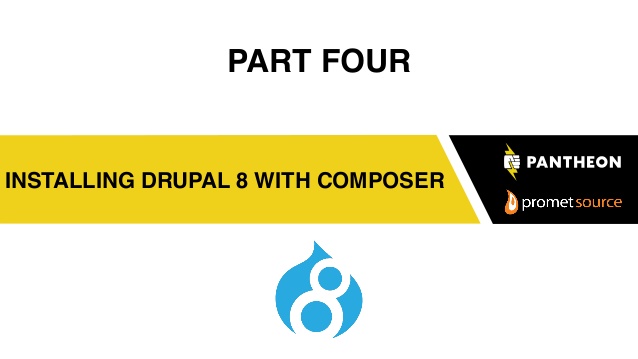Over the last few weeks I’ve been spending a lot of time with Drupal 8 and Composer. This has lead me building up a PoC for a client and diving into the issue queues and IRC. In this post I wanted to document some of the processes I’ve been looking at.
Creating a project
The people behind drupal-composer have put together a template, a Drupal project can be started from the template using the command composer create-project drupal-composer/drupal-project:8.x-dev drupal --stability dev --no-interaction. This will create a folder called “drupal”, in there you will find “web” directory containing the Drupal installation. It has also downloaded drush, and two modules, devel and token.
>> Hướng dẫn đơn giản Entity Data API cho Module Builders
>> Code Drop và PreviousNext hợp tác tại Australia
Adding modules
If you open up composer.json in your drupal project folder you will see a repository with the URL https://packagist.drupal-composer.org defined. This is a custom version of Packagist setup by the drupal-composer team. If required packages are not found on Packagist they will get pulled from here.
You will also notice in composer.json under the “require” section is where drupal/token and drupal/devel are added. You can add any module on the Drupal Packagist to this then run the command composer updateto update your project and download the newly added modules.
In the “extra” section of composer.json you will see a number of installer paths are added, this tells Composer (via the required composer/installers package) where to put things. You will see everything is going in the web directory, Drupal core in “web/core”, modules in “web/modules/contrib” etc. Therefore, when you call the composer updatecommand to add the new modules you required, these automatically went into the correct Directory ready for Drupal to use. Composer knows these are Drupal modules because the modules have a composer.json files too (often dynamically added by the Drupal Packagist because Drupal doesn’t require modules to have a composer.json yet). In this composer.json the type is set to “drupal-module” for modules, “drupal-theme” for themes, etc.
Patching modules
Greg Anderson went into this in a lot of detail on the Pantheon blog earlier this week, but using the cweagans/composer-patches package you can define a patch file to use. For example, add the following to the “extra” section of your composer.json file to patch the token module:
"patches": {
"drupal/token": {
"Description for reused fields not correct": "https://www.drupal.org/files/issues/token-Fix_description_for_reused_fields-2497251-5.patch"
}
}
}
You’ll see the package to patch is defined, then within that a name or discription of the patch, followed by the URL for the patch file.
Custom modules
There are a number of ways you can handle custom modules here. You could create a folder at web/modules/custom and just put them in there, or you could add them via composer. In the PoC I’m working on we have many custom modules that will be added to multiple projects. The custom modules have their own git repo, and if they’re not on Packagist or the Drupal Packagist (which they shouldn’t be if they’re custom modules) we need to tell Drupal about this repository. In composer.json under the “repositories” section add something like:
{
"type": "vcs",
"url": "https://github.com/timmillwood/couchdb_statistics.git"
}
In this case we’re adding a repository that contains the “drupal/couchdb_statistics” package. You could add "drupal/couchdb_statistics": "dev-master"to the “require” section of your composer.json to add this Drupal module to your modules directory.
If you have a lot of custom modules you’re adding to multiple sites it might be worth you setting up Toran Proxy. This is a project by Jordi Boggiano, the guy behind Composer and Packagist. It allows you to proxy your git repos and packagist. You then add your Toran Proxy installation to the “repositories” section of you composer.json, then require any packages you have there. Give Toran Proxy a Github token and it can also grab your private repos too.
One thing to note about repositories is:
> Repositories are only available to the root package and the repositories defined in your dependencies will not be loaded.
For the PoC project mentioned earlier I looked at creating a sub-project which just contained a composer.json. This then required all of the common modules, custom and contrib. However the custom ones were not getting pulled in because all the custom repositories were not defined in the root project, they were only defined in the sub-project. Having Toran Proxy as a single source meant that we could add it to the root project and all dependencies could also get pulled from there.
Post install
You may noticed the drupal-composer template has a scripts directory and this is defined in composer.json as a “post-install-cmd”. This is run after composer.install. The script add settings.php, services.yml and the files directory. You could customise this to do a number of other things. Run drush commands, setup a vagrant box, etc
Summary
Composer is here in Drupal 8 and it’s awesome. You can run, develop and deploy your whole Drupal 8 project with Composer. You can add and patch contrib and custom module, as well as themes, profiles and other PHP packages. The drupal/couchdb_statistics module mentioned earlier requires a couchdb client, this will all get pulled in via composer with a single command.
Move over Drush make, this is how you should be running Drupal 8.