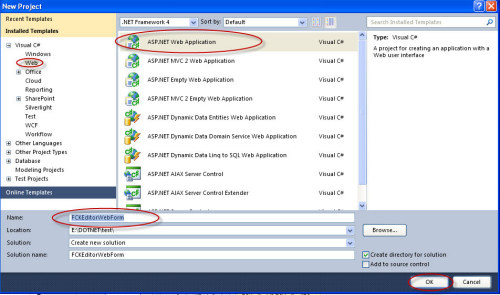A - Tổng quan về FCKEditor
FCKEditor là một công cụ soạn thảo mã nguồn mở (giống như Microsoft Word) mà có thể tích hợp vào ứng dụng web như (asp/asp.net, php, coldFusion,Java,Python…).
FCK là từ viết tắt của Frederico Caldeira Knabben, nó hổ trợ hầu hết các trình duyệt bao gồm: internet Explorer 5.5+(Window), Firefox 1.0+, Safari 3.0+, Opera 9.5+, Mozilla 1.3+ và Netscape.
B - Cấu hình và tích hợp
FCK editor phát hành bao gồm 1 gói javascript và 1 thành phần (component) dành cho .NET, để có thể nhúng FCK vào 1 ứng dụng web asp.net, chúng ta cần phải tải đủ 2 gói này tại đây: http://ckeditor.com/download hoặc http://www.mediafire.com/?umzzn130tyu
Sau khi đã download xong tiến hành theo các bước sau:
Bước 1:
Giải nén file tải về, bạn sẽ thấy 1 thư mục tên fckeditor chứa mã nguồn gốc của điều khiển và compnent FredCK.FCKeditorV2.dll
Bước 2:
Mở Visual Studio 2010 tạo một ứng dụng Web Application với ngôn ngữ C#, đặt tên tùy ý như hình sau:

- Tiến hành copy tập tin "FredCK.FCKeditorV2.dll" trong thư mục "fckeditor" vừa giải nén vào thư mục Bin trong ứng dụng vừa tạo.
- Kích chuột phải vào "References" chọn Add References/ Browse tham chiếu đến file "FredCK.FCKeditorV2.dll" vừa được lưu ở bước trên.
- Copy cả thư mục mã nguồn của ECKEditor vào thư mục root của ứng dụng. Xem chi tiết trong hình dưới đây:

Bước 3: Để sử dụng control FCK, ta phải add vào hộp công cụ toolbox bằng cách từ menu trong VS chọn Tool/ Choose Toolbox Items/ Browse tìm đến file “FredCK.FCKeditorV2.dll” trong thư mục “Bin” à Ok

Bước 4: Bây giờ FCK đã sẵn sàng để được sử dụng trong ứng dụng web, để control vào page. Có hai cách lựa chọn:
-
Kéo thả contron FCKeditor từ hộp Toolbox vào trang.
-
Tự thêm dòng mã nguồn sau vào đầu trang ASP.Net
<%@ Register Assembly="FredCK.FCKeditorV2" Namespace="FredCK.FCKeditorV2" TagPrefix="FCKeditorV2" %>
- Tiếp tục thêm đoạn mã thẻ sau trong nội dung của trang:
<FCKeditorV2:FCKeditor ID="FCKeditor1" runat="server"></FCKeditorV2:FCKeditor>

Chạy chương trình để xem kết quả: