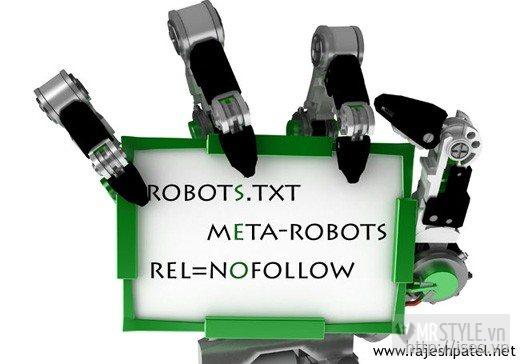Cấu trúc của WordPress vốn đã rất thân thiện với Search Engine . Ngoài ra còn rất nhiều Plugin tốt hỗ trợ cho SEO. Trong bài viết này chúng ta sẽ tận dụng file Robots.txt để hướng dẫn Bots ” ghé thăm ” những chỗ quan trọng trên site bạn và ngăn nó không vào những nơi ” nhạy cảm “.
>PageRank là gì?

Sử dụng Robots.txt để SEO tốt hơn cho WordPress
Cách viết file robots.txt cho WordPress
Không nên cho bots đọc cgi-bin:
* User-agent: *
* Disallow: /cgi-bin
Tiếp theo, chúng ta nên hướng dẫn Bots không index những thư mục sau nhằm mục đích bảo mật:
* Disallow: /wp-admin
* Disallow: /wp-includes
* Disallow: /wp-content/plugins
* Disallow: /wp-content/cache
* Disallow: /wp-content/themes
Không nên craw feed, Bots sẽ tập trung vào content hơn từ đó tác động đến thứ hạng trên SERPS ( Search Engine Results Page):
* Disallow: /feed
* Disallow: /*/feed
Tiếp tục bỏ Comments:
* Disallow: /comments
Để tránh lỗi Duplicate Content, ta ngăn Bots craw:
* Disallow: /author
* Disallow: /archives
* Disallow: /2010/*
* Disallow: /2011/*
* Disallow: /2012/*
Theo xu hướng SEO gần đây, nhiều SEOer có khuynh hướng dùng Tag nên ta hướng dẫn Bots craw phần này:
* Allow: /tag
Cuối cùng, nên để đường dẫn sitemap của bạn:
* Sitemap: http://yourdomain.com/sitemap.xml.gz
Dưới đây là nội dung hoàn chỉnh của file Robots.txt:
User-agent: *
Disallow: /cgi-bin
Disallow: /wp-admin
Disallow: /wp-includes
Disallow: /wp-content/plugins
Disallow: /wp-content/cache
Disallow: /wp-content/themes
Disallow: /feed
Disallow: /*/feed
Disallow: /comments
Disallow: /author
Disallow: /archives
Disallow: /2010/*
Disallow: /2011/*
Disallow: /2012/*
Allow: /tag
Sitemap: http://yourdomain.com/sitemap.xml.gz
Nội dung file Robots.txt trên đây chỉ mang tính chất tham khảo, bạn có thể thay đổi để phục vụ cho mục đích riêng của minh.