Khanh Hoang - Kenn
Kenn is a user experience designer and front end developer who enjoys creating beautiful and usable web and mobile experiences.
Hãy bắt đầu một chút vào việc sử dụng Git. Việc đầu tiên bạn cần phải làm là cài đặt nó. Có nhiều cách để thực hiện; hai cách chính đó là cài đặt từ mã nguồn hoặc cài đặt từ một gói có sẵn dựa trên hệ điều hành hiện tại của bạn.
1. Download & install Git + TortoiseGit
2.Clone the source from host git

3. Enter url as image

4. If you dont have putty key, follow this: Start > All program > Tortoise git > putty gen
Click generate and save the public + private key

5. Add file to host

6.Commit to host + add comment
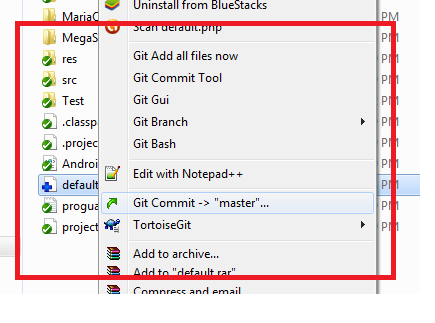
7. While execute above steps, it will ask you account + password or name + email. Please input them.
8. Submit all changes to host. By right click on root folder and choose Git > Sync

9. Then click Push button and input the password. Finish.