Khanh Hoang - Kenn
Kenn is a user experience designer and front end developer who enjoys creating beautiful and usable web and mobile experiences.
Để sử dụng được Google Maps trong Android , ta cần có Google Maps Key. Trong bài lab này mình sẽ hướng dẫn các bước để lấy được nó.
Bước 1: Tìm vị trí file debug.keystore trong hệ thống
File dubug.keystore nằm trong thư mục “c:\users\USER\.android\debug.keystore”
Thay thế “USER” bằng tên user window bạn đang dùng.
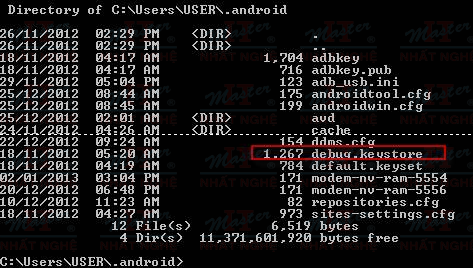
Đường dẫn đến file debug.keystore
Bước 2: Chạy file keytool.exe trên hệ thống
Bây giờ ta chuyển đến file keytool.exe theo đường dẫn. “C:\Program Files\Java\jdk1.6.0\bin>keytool.exe”
Thay thế “jdk1.6.0” bằng tên phiên bản jdk mà các bạn đã cài trong máy.

Bước 3: Lấy mã MD5 fingerprint
Thực thi câu lệnh sau:
C:\Program Files\Java\jdk1.6.0\bin>keytool.exe -list -alias androiddebugkey -keystore "C:\users\user\.android\debug.keystore" -storepass android -keypass android

Bước 4: Dùng mã MD5 fingerprint để lấy Google Maps API Key
Copy đoạn mã vừa lấy được.
Vào đường link này https://developers.google.com/maps/d...aps-api-signup. Dán đoạn mã MD5 fingerprint vào ô sau:

Click nút “Generate API Key”.

Bình luận (0)
Add Comment