Khanh Hoang - Kenn
Kenn is a user experience designer and front end developer who enjoys creating beautiful and usable web and mobile experiences.
When you are building a Drupal site and creating views, it's not uncommon to find that your view is showing the same result multiple times.
Here are two common ways to remove duplicate views results.
This is how Views describes the Distinct option:
"If there are multiple identical items, each will be displayed only once. You can use this to try and remove duplicates from a view, though it does not always work."
Open the Advanced area.
Next to "Query settings", click "Settings".
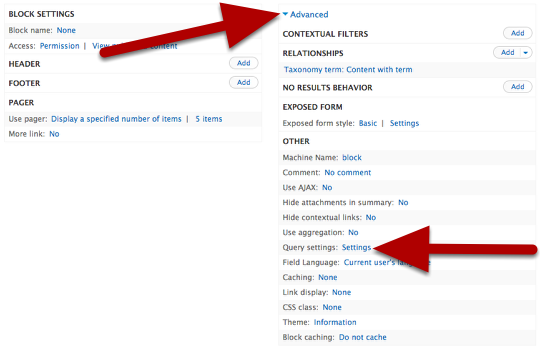
Check the boxes, "Distinct" and "Pure Distinct".

Aggregration is often used to perform calculations on field data. For example, you can use Aggregation to count the number of content items in a particular content type. Or you could use it count the average number of comments on your content.
However, if the Distinct option doesn't work, we can use also try to use aggregation to remove duplicate items.
Open the Advanced area.
Next to "Use aggregation", click "No".

Check the "Aggregate" box.

On the left-hand side of the view, notice that "Aggregation settings" is now an option in several areas.
Click "Aggregation settings" for your Filter Criteria.

Choose "Count DISTINCT".

Click on the name of your Filter Criteria.
Choose "is equal to" and set "Value" to "1".
