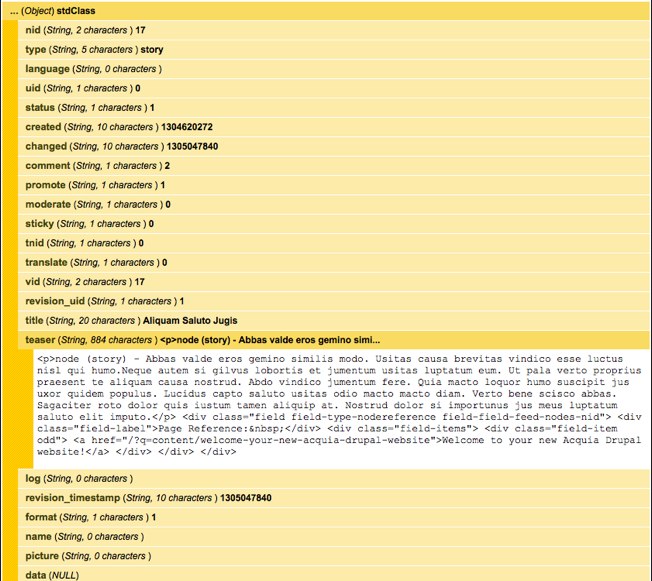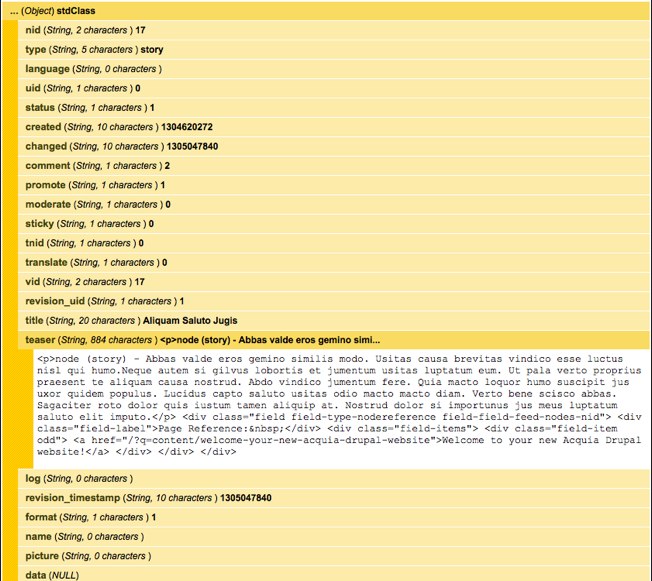When customizing things in Drupal, whether we like it or not, there often comes the need to dive in and alter or override things. Because of Drupal's API, we're given a lot of wonderful hooks and theme functions to take advantage of without touching Drupal core. Instead we can modify most things the way we want within our own custom module or theme, without ever having to worry about our changes getting overwritten when doing an update to our web site.
Great! There's plenty of tutorials, blog posts, forum posts and issues both on drupal.org and throughout the interwebs on how to work with data in order to bend it to our wills, but it's not always clear on how exactly to work with the data in the first place.
Understanding print_r()
PHP provides us with a handy (if not a bit "dirty") function called print_r. What it does is print readable information about PHP objects and arrays that assist with debugging and figuring out what value we're trying to target. Here is a partial output of me doing a print_r($form) in a hook_form_alter of a blog post. What we need to understand is I am printing the full output of $form, which is an array. Each piece of the array contains a key and a value, where the value can be another array, an object, or a string.

Take a look at the screenshot above. When I am manipulating this form, I need to target the keys of the array(s) in order to manipulate any of the values. Each indent shows us the tree. We know that this is printing out $form. In order to target any of the keys within that, we need to use $form['nid'] or $form['type'] or $form['uid'], and deeper than that is $form['nid']['#type'], $form['type']['#value'], or $form['uid']['#value'].
Now we understand that arrays are handled with brackets: [ ]
But PHP objects are a little different. Below is a screenshot of another part of the $form array I posted above. This portion is accessed with $form['#node']. You'll notice instead of Array, it says stdClass Object. This means we're working with an object, not an array. Let's ignore what the differences are right now, and just figure out how we manipulate that data.
Arrays are targetted with brackets. Objects are targetted with ->.

Homework: A few other useful PHP functions are var_dump() and var_export().
Using dpm()
The Devel module takes this a bit further and provides us with dpm(). This gives us output in a much more readable format, though the concept is the same.

With this, you can now use many of Drupal's great hooks to override various content-- take a look at my previous blog posts, Drupal Alters and Overrides: hook_form_alter and Drupal Alters and Overrides: hook_menu_alter.