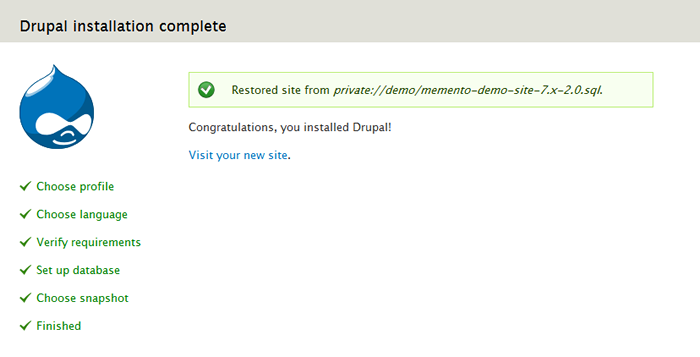Khanh Hoang - Kenn
Kenn is a user experience designer and front end developer who enjoys creating beautiful and usable web and mobile experiences.
Installing one of our new install profiles is as easy as installing Drupal itself. Assuming you have the basic requirements for installing Drupal (web server and database), you can go ahead and start installing the demo site. Please refer to these screen shots if you need clarification.
Please see the Installation Guide packaged with each demo site download for additional details. This is a visual guide to the screens you will work through during the actual install process.
NOTE: The default username and password for all demo sites is admin/demo. If there is no login block displayed in the demo site visit the URL: /?q=userto login.
Drupal core ships with two profiles, the one you want is the new "Demonstration site" installation profile. Select it and continue.
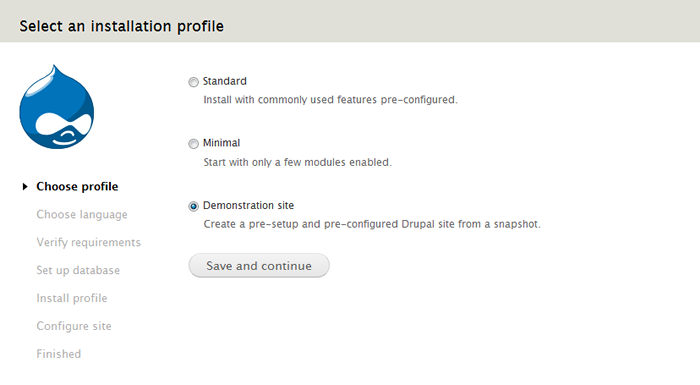
No surprises here, this is the same as the normal Drupal installation.
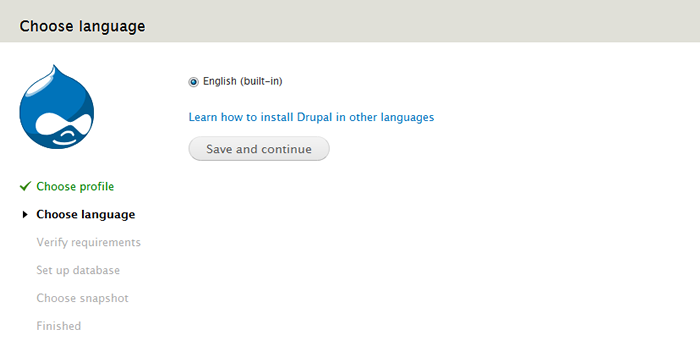
Do not use a table prefix, the demo sites SQL file does not use table prefixes.
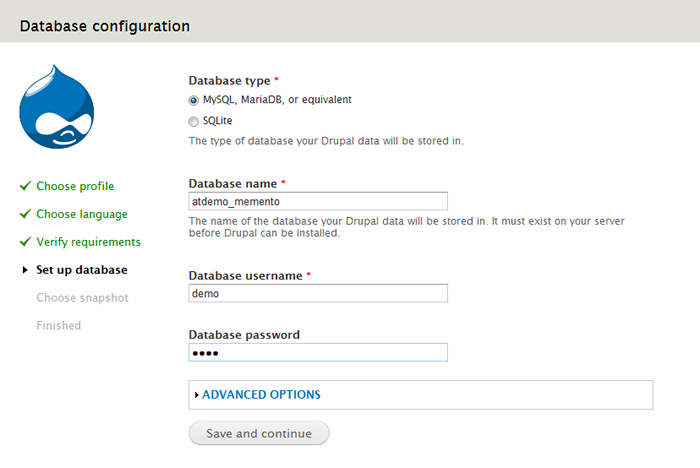
This is the only step that is different from a normal Drupal installation - the "Snapshot" is what the installer will use to generate your new site. Typically there will only be one to select, but if there is more than one, take note of the description. For example one may include Ubercart, and another Drupal Commerce.
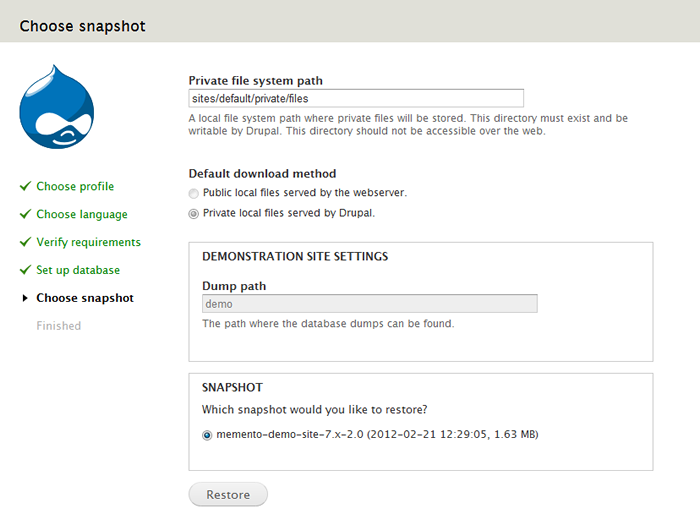
All things going well you should see this screen next, you can then click the link and view your site. Hooray!