Khanh Hoang - Kenn
Kenn is a user experience designer and front end developer who enjoys creating beautiful and usable web and mobile experiences.
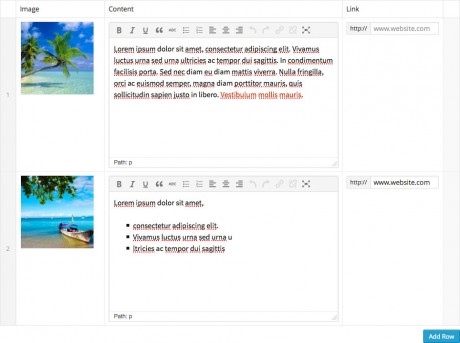
The repeater field is essential a wrapper for a group of sub fields, so to loop through the rows of data and target the sub field values, you must make use of a few extra functions. These are described below:
This example shows how to loop through and display data with the have_rows, the_row and the_sub_field functions
<?php // check if the repeater field has rows of data if( have_rows('repeater_field_name') ): // loop through the rows of data while ( have_rows('repeater_field_name') ) : the_row(); // display a sub field value the_sub_field('sub_field_name'); endwhile; else : // no rows found endif; ?>
This example will make use of the get_sub_field function to store variables within the loop
<?php if( have_rows('repeater_field_name') ): ?> <ul class="slides"> <?php while( have_rows('repeater_field_name') ): the_row(); // vars $image = get_sub_field('image'); $content = get_sub_field('content'); $link = get_sub_field('link'); ?> <li class="slide"> <?php if( $link ): ?> <a href="<?php echo $link; ?>"> <?php endif; ?> <img src="<?php echo $image['url']; ?>" alt="<?php echo $image['alt'] ?>" /> <?php if( $link ): ?> </a> <?php endif; ?> <?php echo $content; ?> </li> <?php endwhile; ?> </ul> <?php endif; ?>
The functions have_rows and the_row were added in v4.3.0. Prior to this, a function called has_sub_field was available (and still is) to loop through the rows of data. There is 1 key difference to this function and that is you cannot use it within an ifstatement
<?php if(get_field('repeater_field_name')): ?> <ul> <?php while(has_sub_field('repeater_field_name')): ?> <li>sub_field_1 = <?php the_sub_field('sub_field_1'); ?>, sub_field_2 = <?php the_sub_field('sub_field_2'); ?>, etc</li> <?php endwhile; ?> </ul> <?php endif; ?>
This example shows how you can use get_field function to return all the row data for a repeater field. This is useful for querying the data for a specific row.
<?php $rows = get_field('repeater_field_name'); if($rows) { echo '<ul>'; foreach($rows as $row) { echo '<li>sub_field_1 = ' . $row['sub_field_1'] . ', sub_field_2 = ' . $row['sub_field_2'] .', etc</li>'; } echo '</ul>'; }
This example shows how to find the first row from a repeater and display an image found in that row.
<?php $rows = get_field('repeater_field_name' ); // get all the rows $first_row = $rows[0]; // get the first row $first_row_image = $first_row['sub_field_name' ]; // get the sub field value // Note // $first_row_image = 123 (image ID) $image = wp_get_attachment_image_src( $first_row_image, 'full' ); // url = $image[0]; // width = $image[1]; // height = $image[2]; ?> <img src="<?php echo $image[0]; ?>" />
This example shows how to find a random row from a repeater and display an image found in that row.
<?php $rows = get_field('repeater_field_name' ); // get all the rows $rand_row = $rows[ array_rand( $rows ) ]; // get the first row $rand_row_image = $rand_row['sub_field_name' ]; // get the sub field value // Note // $first_row_image = 123 (image ID) $image = wp_get_attachment_image_src( $rand_row_image, 'full' ); // url = $image[0]; // width = $image[1]; // height = $image[2]; ?> <img src="<?php echo $image[0]; ?>" />