Khanh Hoang - Kenn
Kenn is a user experience designer and front end developer who enjoys creating beautiful and usable web and mobile experiences.
Trong bài viết này , tôi sẽ hướng dẫn các bạn cách áp dụng Session để viết 1 ứng dụng khá quen thuộc đó là chức năng đăng nhập .
Qua bài Tutorial này các bạn sẽ có được kiến thức gì :
- Cách vận dụng các hàm xử lý Session thông dụng
- Cách sử dụng layout với file CSS được thiết kế riêng theo ý muốn
- Cách load 1 file view theo ý muốn , không tuân theo qui tắc load file view của CakePHP
- Cách sử dụng hàm của Model từ Controller tương ứng
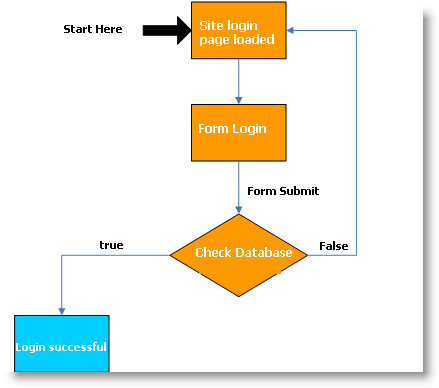
Chuẩn bị CSDL :
CREATE TABLE `users` (
`user_id` int(11) NOT NULL AUTO_INCREMENT,
`username` varchar(20) NOT NULL,
`password` varchar(20) NOT NULL,
`email` varchar(50) DEFAULT NULL,
`gender` int(1) DEFAULT NULL,
PRIMARY KEY (`user_id`)
);
-- ----------------------------
-- Records
-- ----------------------------
INSERT INTO `users` VALUES ('1', 'admin', 'admin', '[email protected]', '1');
INSERT INTO `users` VALUES ('2', 'user', 'user', '[email protected]', '2');
INSERT INTO `users` VALUES ('3', 'assistant', 'assistant', '[email protected]', '1');
INSERT INTO `users` VALUES ('4', 'kenny', 'kenny', '[email protected]', '1');Tạo trang hiển hiển thị thông tin user . Khi truy cập vào trang này ,người sử dụng phải đăng nhập username và password hợp lệ. Nếu không , khi truy cập vào trang này , thì người sử sẽ tự động được chuyển ra trang đăng nhập.
- Controller User (app/controllers/users_controller.php)
giữ vai trò là controller chính, gồm các function :
o View() : hiển thị thông tin khi đăng nhập thành công
o Login() : Kiểm tra username và password trước khi đăng nhập
o Logout() : Thoát khỏi trang View (hủy Session)
- Model User (app/models/user.php)
giữ vai trò kết nối bảng users trong CSDL, gồm các function :
o CheckLogin() : kiểm tra username và password trong CSDL khi người dùng đăng nhập
- View User (app/views/demos/users)
o login.ctp : trang Login
o index.ctp : trang hiển thị thông tin khi đăng nhập thành công
- File CSS
o webroot/css/login.css
Controller User (app/controllers/users_controller.php)
<?php
class UsersController extends AppController{
var $layout = false; // Không sử dụng Layout mặc định của CakePHP , dùng file CSS riêng
var $name = "Users";
var $helpers = array("Html");
var $component = array("Session");
var $_sessionUsername = "Username"; // tên Session được qui định trước
//---------- View
function view(){
if(!$this->Session->read($this->_sessionUsername)) // đọc Session xem có tồn tại không
$this->redirect("login");
else
$this->render("/demos/users/index"); // load 1 file view index.ctp trong thư mục “views/demos/users”/
}
//--------- Login
function login(){
$error="";// thong bao loi
if($this->Session->read($this->_sessionUsername))
$this->redirect("view");
if(isset($_POST['ok'])){
$username = $_POST['username'];
$password = $_POST['password'];
if($this->User->checkLogin($username,$password)){
$this->Session->write($this->_sessionUsername,$username);
$this->redirect("view");
}else{
$error = "Username or Password wrong";
}
}
$this->set("error",$error);
$this->render("/demos/users/login");
}
//---------- Logout
function logout(){
$this->Session->delete($this->_sessionUsername);
$this->redirect("login");
}
}Model User (app/models/user.php)
<?php
class User extends AppModel{
var $name = "User";
function checkLogin($username,$password){
$sql = "Select username,password from users Where username='$username' AND password ='$password'";
$this->query($sql);
if($this->getNumRows()==0){
return false;
}else{
return true;
}
}
}
?>Các file View :
index.ctp (app/views/demos/users/index.ctp)
<html>
<title>Home Page</title>
<body>
<span>Login : <?php echo $this->Session->read("Username");?> | <a href="logout">Logout</a></span>
<h1>Wellcome to CakePHP Framework</h1>
</body>
</html>login.ctp (app/views/demos/users/login.ctp)
<!DOCTYPE html PUBLIC "-//W3C//DTD XHTML 1.0 Transitional//EN" "http://www.w3.org/TR/xhtml1/DTD/xhtml1-transitional.dtd">
<html xmlns="http://www.w3.org/1999/xhtml">
<head>
<meta http-equiv="Content-Type" content="text/html; charset=utf-8" />
<?php echo $this->Html->css("login"); //load file CSS riêng (app/webroot/css/login.css)?>
<title>Login</title>
<body>
<form method="post" action="">
<fieldset>
<legend>Login</legend>
<label>Username</label><input type="text" name="username" size="20" /><br />
<label>Password</label><input type="password" name="password" size="20" /><br />
<label> </label><input type="submit" name="ok" value="Login" />
<!—Hiển thị thông báo lỗi nếu có-->
<span class="error"><?php echo $error; ?></span>
</fieldset>
</form>
</body>
</html>login.css (app/webroot/css/login.css)
@charset "utf-8";
body {
background-color: #FFF;
font-family: Tahoma;
color: #2c2c2c;
font-size: 12px;
font-weight: bold;
}
label{
float:left;
width:100px;
margin-top:3px;
text-align:center;
}
input {
margin-bottom:3px;
border: 1px solid #2c2c2c;
}
legend{
font-weight:900;
color:#2c2c2c;
}
fieldset{
width:300px;
border:1px solid #2c2c2c;
margin-top: 100px;
margin-right: auto;
margin-bottom: auto;
margin-left: auto;
background-color: #ff9900;
}
.button {
}
.error {
font-family: Verdana, Geneva, sans-serif;
font-size: 12px;
color: #FFF;
} Chạy thử ứng dụng : http://localhost/cakephp/users/login

Đăng nhập thành công
