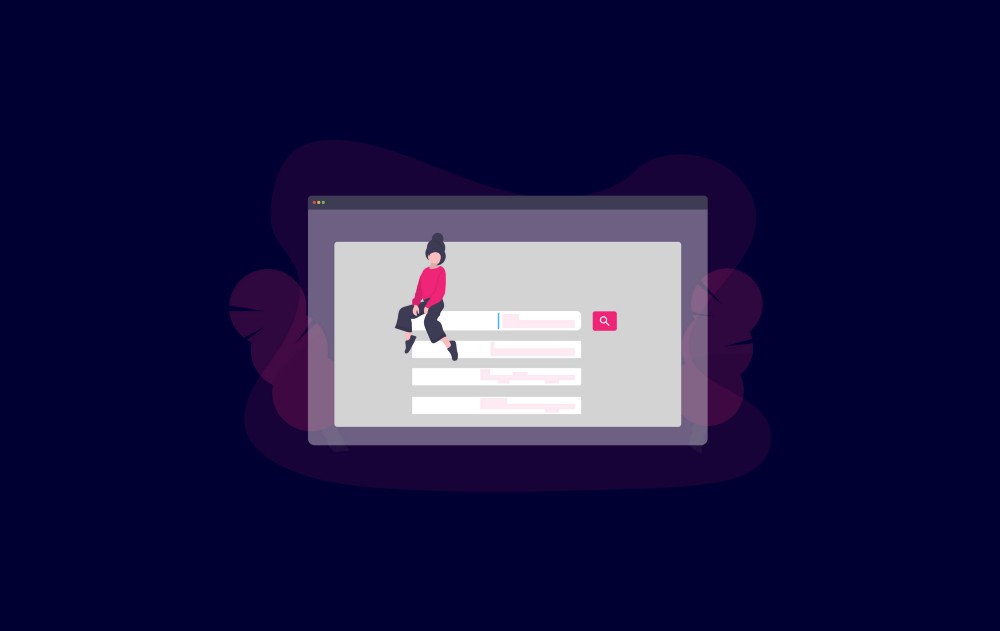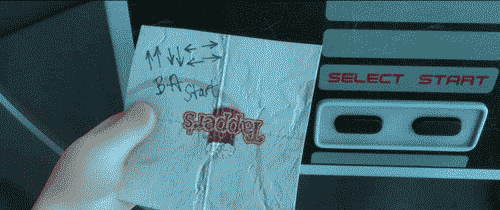In this article, I will not explain how to customise/alter an Autocomplete Field Widget — which should only be used on from using the Drupal Admin UI.
Here I will try to expose you a step by step guide which explains how you can create a custom Autocomplete field using the Drupal 8 Form API Core feature — An autocomplete that you could use in your own Drupal frontend applications.
>> Xử lý Ajax events trên entity reference (autocomplete) trong Drupal 8
>> Cải thiện performance trong Drupal 8 nhờ New Quicklink module
If you are looking for resources which explains how to implement Views to alter an Autocomplete Field

This is what you will be able to achieve at the end of this story
Truth can only be found in one place: the code
- Robert C. Martin, Clean Code: A Handbook of Agile Software Craftsmanship
Step 1- The autocomplete form element
The other day, I was asked to create a custom Autocomplete for a project which uses a custom Form build using the Drupal 8 Form API.

At first sight, you may be interested to use the #entity_autocomplete field type - it seems exactly what you need. Unfortunately, this is not. Indeed, the #entity_autocomplete doesn't allow you any customisation.
So, you will need the old folk’s #textfield and his cousin attribute #autocomplete_route_name
<?php
namespace Drupal\my_module\Form;
use Drupal\Core\Entity\EntityTypeManagerInterface;
use Drupal\Core\Form\FormBase;
use Drupal\Core\Form\FormStateInterface;
use Symfony\Component\DependencyInjection\ContainerInterface;
use Drupal\Core\Entity\Element\EntityAutocomplete;
/**
* Form to handle article autocomplete.
*/
class ArticleAutocompleteForm extends FormBase {
/**
* The node storage.
*
* @var \Drupal\node\NodeStorage
*/
protected $nodeStorage;
/**
* {@inheritdoc}
*/
public function __construct(EntityTypeManagerInterface $entity_type_manager) {
$this->nodeStorage = $entity_type_manager->getStorage('node');
}
/**
* {@inheritdoc}
*/
public static function create(ContainerInterface $container) {
return new static(
$container->get('entity_type.manager')
);
}
/**
* {@inheritdoc}
*/
public function buildForm(array $form, FormStateInterface $form_state) {
$form['article'] = [
'#type' => 'textfield',
'#title' => $this->t('My Autocomplete'),
'#autocomplete_route_name' => 'my_module.autocomplete.articles',
];
$form['actions'] = ['#type' => 'actions'];
$form['actions']['submit'] = [
'#type' => 'submit',
'#value' => $this->t('Save'),
];
return $form;
}
/**
* {@inheritdoc}
*/
public function submitForm(array &$form, FormStateInterface $form_state) {
// Extracts the entity ID from the autocompletion result.
$article_id = EntityAutocomplete::extractEntityIdFromAutocompleteInput($form_state->getValue('article'));
}
}The #autocomplete_route_name attribute will allow you to define a route to handle the autocomplete business logic (data you will return given the user input).
You also may add the #autocomplete_route_parameters attribute, this one gives you the possibility to send a fixed unalterable parameter to your #autocomplete_route_name, you may use it to fix the number of results to return.
Step 2 — Define autocomplete route
Now you know how to create the autocomplete form, but you will need a route to manage the logic which will fetch data & return them.
How? By simply adding the reference to the route — where data will get retrieved from — to your my_module.routing.yml file:
my_module.autocomplete.articles:
path: '/admin/my_module/autocomplete/articles'
defaults:
_controller: '\Drupal\my_module\Controller\ArticleAutoCompleteController::handleAutocomplete'
_format: json
requirements:Be careful to use the same route name (here my_module.autocomplete.articles) in your previous #autocomplete_route_name.
Also, be sure to change permission according to your own needs.
Step 3 — Add Controller and return JSON response
Now having a routing & a form, you have to define your custom controller, with the handleAutocomplete method.
Well, it's precisely this method that makes sure that the proper data gets collected and properly formatted once requested by Drupal.
Let’s dig deeper and see how we can precisely deal with specific JSON response for our textfield element.
-
Setup an ArticleAutoCompleteController class file under my_module/src/Controller/ArticleAutoCompleteController.php;
-
Then, extend the ControllerBase class and setup your handle method (in our case ::handleAutocomplete see my_module.routing.yml);
<?phpnamespace Drupal\my_module\Controller;use Drupal\Core\Controller\ControllerBase;
use Symfony\Component\DependencyInjection\ContainerInterface;
use Drupal\Core\Entity\EntityTypeManagerInterface;
use Symfony\Component\HttpFoundation\JsonResponse;
use Symfony\Component\HttpFoundation\Request;
use Drupal\Component\Utility\Xss;
use Drupal\Core\Entity\Element\EntityAutocomplete;/**
* Defines a route controller for watches autocomplete form elements.
*/
class ArticleAutoCompleteController extends ControllerBase {/**
* The node storage.
*
* @var \Drupal\node\NodeStorage
*/
protected $nodeStorage;/**
* {@inheritdoc}
*/
public function __construct(EntityTypeManagerInterface $entity_type_manager) {
$this->nodeStroage = $entity_type_manager->getStorage('node');
}/**
* {@inheritdoc}
*/
public static function create(ContainerInterface $container) {
// Instantiates this form class.
return new static(
$container->get('entity_type.manager')
);
}/**
* Handler for autocomplete request.
*/
public function handleAutocomplete(Request $request) {
$results = [];
$input = $request->query->get('q');// Get the typed string from the URL, if it exists.
if (!$input) {
return new JsonResponse($results);
}$input = Xss::filter($input);$query = $this->nodeStroage->getQuery()
->condition('type', 'article')
->condition('title', $input, 'CONTAINS')
->groupBy('nid')
->sort('created', 'DESC')
->range(0, 10);$ids = $query->execute();
$nodes = $ids ? $this->nodeStroage->loadMultiple($ids) : [];foreach ($nodes as $node) {
switch ($node->isPublished()) {
case TRUE:
$availability = '';
break;case FALSE:
default:
$availability = '';
break;
}$label = [
$node->getTitle(),
'<small>(' . $node->id() . ')</small>',
$availability,
];$results[] = [
'value' => EntityAutocomplete::getEntityLabels([$node]),
'label' => implode(' ', $label),
];
}return new JsonResponse($results);
}
}That’s pretty much all the hocus-pocus that you need to have an autocomplete based on a textfield of Drupal 8.