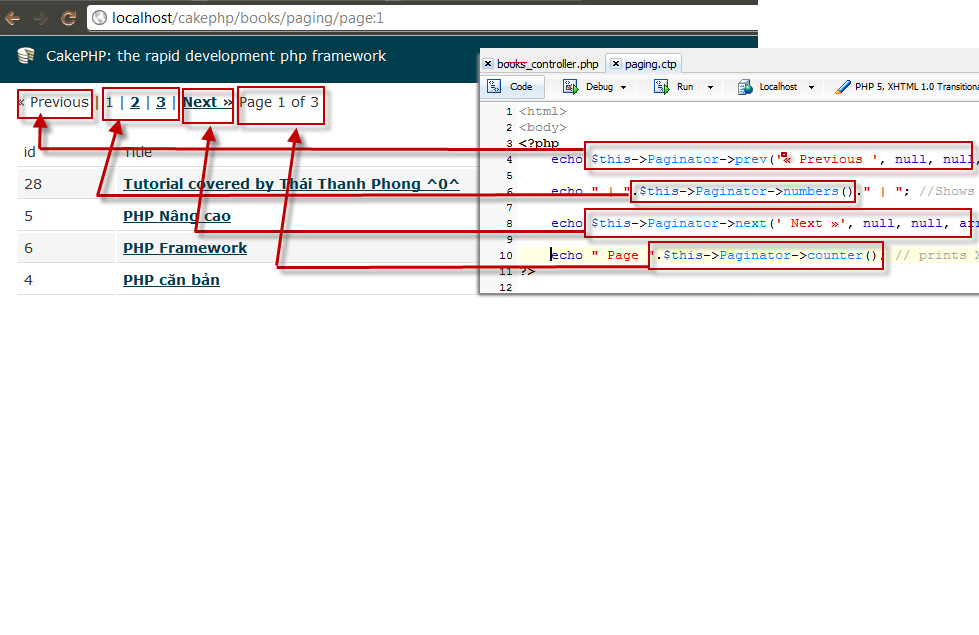Khanh Hoang - Kenn
Kenn is a user experience designer and front end developer who enjoys creating beautiful and usable web and mobile experiences.
Cũng như bao framework khác như Zend, CodeIgniter … CakePHP cũng hỗ trợ các phương thức phân trang cho dữ liệu.
CREATE TABLE `books` (
`id` int(11) NOT NULL AUTO_INCREMENT,
`isbn` varchar(13) NOT NULL,
`title` varchar(64) NOT NULL,
`description` text NOT NULL,
PRIMARY KEY (`id`)
)
INSERT INTO `books` VALUES ('1', 'abcxyz', 'Kĩ thuật lập trình', 'Kĩ thuật lập trình');
INSERT INTO `books` VALUES ('2', 'c,c++', 'Lập trình C', 'Lap trinh C can ban');
INSERT INTO `books` VALUES ('3', 'C++', 'Cấu trúc dữ liệu và giả thuật', 'Cau truc du lieu va giai thuat');
INSERT INTO `books` VALUES ('4', 'php', 'PHP căn bản', 'php, lap trinh php');
INSERT INTO `books` VALUES ('5', 'php nc', 'PHP Nâng cao', 'php,php nang cao');
INSERT INTO `books` VALUES ('6', 'php fw', 'PHP Framework', 'php, php framework');
INSERT INTO `books` VALUES ('22', 'abc', 'Lập trình ứng dụng web tập I', 'Lập trình ứng dụng web tập I');
INSERT INTO `books` VALUES ('24', 'abc', 'Lập trình ứng dụng web tập II', 'abc');
INSERT INTO `books` VALUES ('26', 'abc', 'Lập trình web với CakePHP', 'abc');
INSERT INTO `books` VALUES ('27', 'acb', 'Lập trình web với CodeIgniter', 'abc');
INSERT INTO `books` VALUES ('28', 'abc', 'Tutorial covered by Thái Thanh Phong ^0^', 'abc');Tạo Controller Books (app/controllers/books/books_controller.php):
<?php
class BooksController extends AppController{
var $name = "Books";// ten cua Controller Book
var $helpers = array('Paginator','Html');
var $components = array('Session');
var $paginate = array();
//------- Paging Normal
function paging(){
$this->paginate = array(
'limit' => 4,
'order' => array('title' => 'desc'),
);
$data = $this->paginate("Book");
$this->set("data",$data);
}Ghi chú :
- Để sử dụng chức năng phân trang của cakePHP thì trong Controller cần có thành phần helper Paginator :
var $helpers = array('Paginator','Html'); và namespace paginate :
var $paginate = array();
- Ở đây tôi lấy tất dữ liệu bắt đầu với 4 record đầu tiên vào theo thứ tự giảm dần theo “title”
$this->paginate = array(
'limit' => 4,
'order' => array('title' => 'desc'),
); - Nếu chỉ lấy những 1 số field cần thiết :
$this->paginate = array(
‘field’ =>array(“title”,”info”),
'limit' => 4,
'order' => array('title' => 'desc'),
); - Để lấy dữ liệu theo cấu hình của biến namespace paginate ta dùng hàm $this->paginate(‘ten_model’) , trong ví dụ này model của tôi có tên là Book
$data = $this->paginate("Book"); - Việc cấu hình biến namspace paginate dùng hàm $this->paginate(‘ten_model’)
Giống như việc cấu hình điều kiện truy xuất dữ liệu và lấy dữ liệu bằng hàm $this->find(‘…’); . Xem lại hàm truy vấn CSDL
- Chúng ta chỉ cần cấu hình như vậy là có thể phân trang cho CSDL , mặc định cakePHP dùng biến page để xác định trang hiện tại
Việc cấu hình có vẻ đơn giản hơn nhiều so với CodeIgniter phải không !
Tạo Model Book (app/models/book.php) :
<?php
class Book extends AppModel{
var $name = "Book"; // Ten cua Model Book
}Tạo view cho function Paging của Controller Books (app/views/books/paging.ctp):
<html>
<body>
<?php
echo $this->Paginator->prev('« Previous ', null, null, array('class' => 'disabled')); //Shows the next and previous links
echo " | ".$this->Paginator->numbers()." | "; //Shows the page numbers
echo $this->Paginator->next(' Next »', null, null, array('class' => 'disabled')); //Shows the next and previous links
echo " Page ".$this->Paginator->counter(); // prints X of Y, where X is current page and Y is number of pages
?>
<?php
if($data==NULL){
echo "<h2>Dada Empty</h2>";
}
else{
echo "<table>
<tr>
<td>id</td>
<td>Title</td>
</tr>";
foreach($data as $item){
echo "<tr>";
echo "<td>".$item['Book']['id']."</td>";
echo "<td><a href='".$this->webroot."books/view/".$item['Book']['id']."' >".$item['Book']['title']."</a></td>";
echo "</tr>";
}
}
?>
</body>
</html>Chạy thử : http://localhost/cakephp/books/paging