Khanh Hoang - Kenn
Kenn is a user experience designer and front end developer who enjoys creating beautiful and usable web and mobile experiences.
Suppose you're using taxomomy terms in exposed filters, and you want the resulting page to display one of the the terms as a title. Taxonomy term pages will give this to you very easily, but sometimes the taxonomy term page is not the right solution. Here's how you can display the taxonomy term as the title of your views page.
So, for example, the user selects Comparative Literature from the exposed filter. Along with displaying all nodes tagged with Comparative literature, you also want the page title to be Comparative Literature. To make this happen, you'll need to dig out your PHP skills and add a snippet of code to your view.
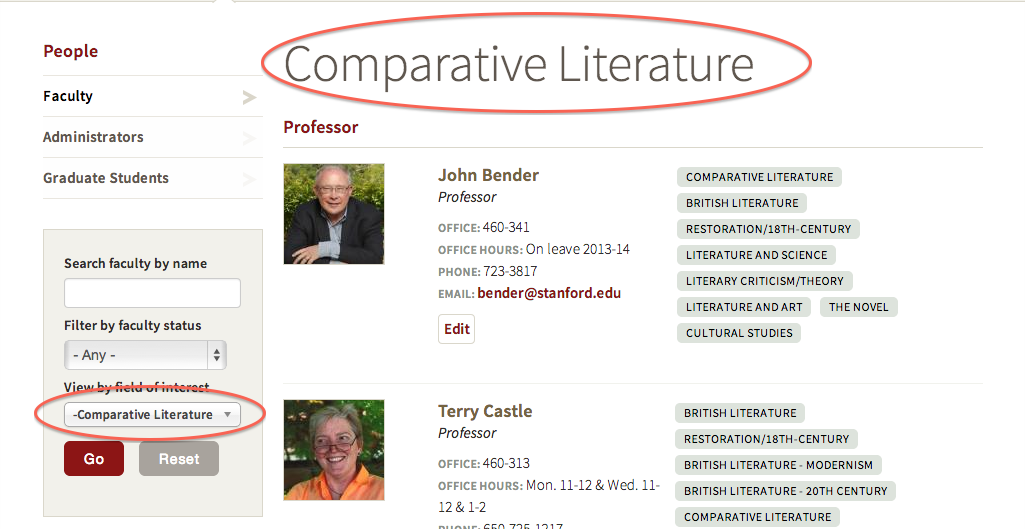
$view = views_get_current_view();
$tid = $view->exposed_input['field_my_tax_tid'];
In this case, ‘field_my_tax_tid’ is the machine name for the exposed filter field. You can find this field name in the URL after executing the exposed filter.
$term_obj = taxonomy_term_load($tid); $title = $term_obj->name;
if (isset ($view->exposed_input['field_my_tax_tid'])) {
$tid = $view->exposed_input['field_my_tax_id'];
if (is_numeric($tid))
$term = $tid;
$term_obj = taxonomy_term_load($tid);
$title = $term_obj->name;$argument->validated_title = $title;
return($term);
If this term had not been set by the exposed filter the term should return all.
$view = views_get_current_view();
$term = 'all';
$title = 'Default Title';
if (isset ($view->exposed_input['field_my_tax_tid'])) {
$tid = $view->exposed_input['field_my_tax_tid'];
if (is_numeric($tid)){
$term = $tid;
$term_obj = taxonomy_term_load($tid);
$title = $term_obj->name;
}
}
$argument->validated_title = $title;
return($term); For your view, you'll need to adjust this code. Start by replacing Default Title with the title from your view, and field_my_tax_tid with the exposed filter field for your view.
From with the Views UI under Conditional Filters add Content: Has taxonomy term ID.
In the form under the section WHEN THE FILTER VALUE IS NOT IN THE URL select Provide default value.
In the dropdown, select PHP Code. (Note: you must be logged in as user 1 for this option to be available.)
Copy and paste your code snippet into the text block.
Select Override title and place a %1 in the text field.

Save your view, or use Update preview to check out your result.
If you have the Devel module enabled, you can use the dpm() function to get other information such as field and variable names.
If "PHP Code" is not appearing as a selection on the view Contextual Filter Configuration form, enable the "PHP Filter" module.