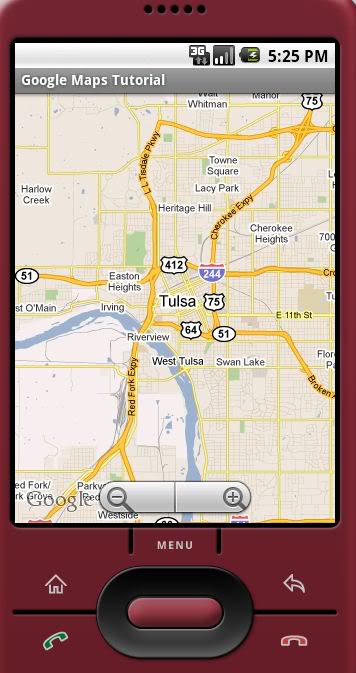package com.vietandroid.tut.map;
import android.os.Bundle;
import android.view.KeyEvent;
import android.view.View;
import android.widget.LinearLayout;
import android.widget.LinearLayout.LayoutParams;
import com.google.android.maps.MapActivity;
import com.google.android.maps.MapController;
import com.google.android.maps.MapView;
public class GoogleMapsActivity extends MapActivity {
MapView mapView;
/** Called when the activity is first created. */
@Override
public void onCreate(Bundle savedInstanceState) {
super.onCreate(savedInstanceState);
setContentView(R.layout.main);
//Add zoom view to Google Maps
mapView = (MapView)findViewById(R.id.myMap);
LinearLayout zoomLayout = (LinearLayout)findViewById(R.id.zoom);
View zoomView = mapView.getZoomControls();
zoomLayout.addView(zoomView, new LinearLayout.LayoutParams(LayoutParams.WRAP_CONTENT, LayoutParams.WRAP_CONTENT));
mapView.displayZoomControls(true);
}
@Override
protected boolean isRouteDisplayed() {
// TODO Auto-generated method stub
return false;
}
}