Have you ever thought about building your own Software-as-a-Service (SaaS) business based on Drupal? I don't mean selling Drupal as a service but selling your Drupal-based software under a subscription model and using Drupal as the basis for your accounting, administration, deployment and the tool that serves and controls all the business processes of your SaaS business.
SaaS
>> Xem qua 15,000 Drupal websites hiện nay ở vị trí top năm 2014
>> Thực hành Drupal 8 Theming Fundamentals phần 2
Yes, you have? That's great! We’ve done the same thing over the last 12 months, and in this blog post I want to share my experiences with you (and we’d be delighted if you shared your experiences in the comments). I’ll show you the components we used to build Drop Guard – a Drupal-auto-updater-as-a-service (DAUaaS ;-)) that includes content delivery and administration, subscription handling, CRM and accounting, all based on ERPAL Platform.
I’m not talking about a full-featured, mature SaaS business yet, but about a start-up in which expense control matters a lot and where agility is one of the most important parameters for driving growth. Of course, there are many services out there for CRM, payment, content, mailings, accounting, etc. But have you added up all the expenses for those individual services, as well as the time and money you need to integrate them properly? And are you sure you’ve made a solid choice for the future? I want to show you how Drupal, as a highly flexible open source application framework, brings (almost) all those features, saves you money in the early stages of your SaaS business and keeps you flexible and agile in the future. Below you’ll find a list of the tools we used to build the components of the Drop Guard service.

Components of a SaaS business application

Content: This is the page where you present all benefits of your service to potential clients. This page is mostly content-driven and provides a list of plans your customers can subscribe to. There’s nothing special about this as Drupal provides you with all the features right out of the box. The strength of Drupal is that it integrates with all the other features listed below, in one system. With the flexible entity structure of Drupal and the Rules module, you can automate your content and mailings to keep users on board during the trail period and convince them of your service to purchase a full subscription.

Trial registration: Once your user has signed up using just her email address, she’ll want to start and test using your service for free during the trial period. Drupal provides this registration feature right out of the box. To deploy your application (if you run single instances for every user), you could trigger the deployment with Rules. With the commerce_license module you can create an x-day trial license entity and replace it with the commercial entity once the user has bought and paid for a license.

Checkout: After the trial period is over, your user needs to either buy the service or quit using it. The process can be just like the checkout process in an online store. This step includes a subscription to a recurring payment provider and the completion of a contact form (to create a complete CRM entry for this subscriber). We used Drupal commerce to build a custom checkout process and commerce products to model the subscription plans. To notify the user about the expiration of her trial period, you can send her one or more emails and encourage her to get in touch. Again, Rules and the flexible entity structure of Drupal work perfectly for this purpose.

Accounting: Your customer data need to be managed in a CRM as they're one of the most valuable information in your SaaS business. If you’ve just started your SaaS business, you don't need a full-featured and expensive CRM system, but one that scales with your business as it grows and can be extended later with additional features, if needed. The first and only required feature is a list of customers (your subscribers) and a list of their orders and related invoices (paid or unpaid). As we use CRM Core to build the CRM, we can extend the contact entities with fields, build filterable lists with views, reference subscriptions (commerce orders) to contacts and create invoices (a bundle of the commerce order entity pre-configured as the ERPAL invoice module).

Recurring payment: If you run your SaaS business on a subscription-based model where your clients pay for the service periodically, you have two options to process recurring payments. Handling payments by yourself is not worth trying as it’s too risky, insecure and expensive. So, either you use Stripe to handle recurring payments for you or you can use any payment provider to process one time payments and implement the recurring feature in Drupal. There are some other SaaS payment services worth looking at. We've chosen the second option using Paymill to process payments in combination with commerce_license and commerce_license_billing to implement the recurring feature. For every client with an active subscription, an invoice is created every month and the amount is charged via the payment provider. Then the invoice is set to "paid" and the service continues. The invoice can be downloaded in the portal and is accessible for both the SaaS operator and the client as a dataset and/or a PDF file.

Deployment: Without going into deep details of application deployment, Docker is a powerful tool for deploying single-instance apps for your clients. You may also want to have a look at different API-based Drupal hosting platforms, such as Platform.sh or Pantheon or Acquia Cloud if you want to sell Drupal-based applications via a SaaS model. They will make your deployment very comfortable and easy to integrate. You can use Drupal multi-site instances or the Drupal access system to separate user-related content (the last one can be very tricky and exert performance impacts on big data!). If your app produces a huge amount of data (entities or nodes) I recommend single instances with Docker or a Drupal hosting platform. As Drop Guard automates deployment and therefore doesn’t produce that much data, we manage all our subscribers in one Drupal instance but keep the decoupled update server horizontally scalable.

Start building your own SaaS business
If you’re considering building your own SaaS business, there’s no need to start from scratch. ERPAL Platform is freely available, easy-to-customize and uses Drupal contrib modules such as Commerce, CRM Core and Rules to connect all the components necessary to operate a SaaS business process. With ERPAL Platform you have a tool for developing your SaaS business in an agile way, and you can adapt it to whatever comes in the near future. ERPAL Platform includes all the components for CRM and accounting and integrates nicely with Stripe (and many others, thanks to Drupal Commerce) as well as your (recurring) payment provider. We can modify the default behavior with entities, fields, rules and views to extend the SaaS business platform. We used several contrib modules to extend ERPAL Platform to manage licensed products (commerce license and commerce license billing). If you want more information about the core concepts of ERPAL Platform, there’s a previous blog post about how to build flexible business applications with ERPAL Platform.
This is how we built Drop Guard, a service for automating Drupal updates with integration into development and deployment workflows. As we’ve just started our SaaS business, we’ll keep you posted with updates along our way to becoming a full-fledged, Drupal-based SaaS business. For instance, we plan to add metrics and marketing automation features to drive traffic. We’ll share our experiences with you here and we’d be happy if you’d share yours in the comments!

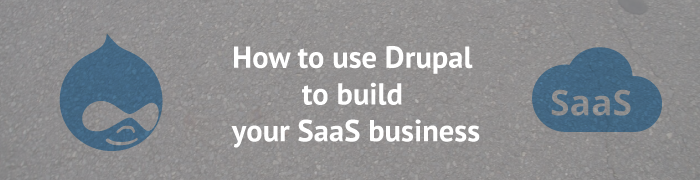






































Bình luận (0)
Add Comment