Khanh Hoang - Kenn
Kenn is a user experience designer and front end developer who enjoys creating beautiful and usable web and mobile experiences.
We've been fortunate over the last couple of years to have great success with our CMS books.
Drupal 7 Explained launched in May and over the last few months it has become the best-selling Drupal book. 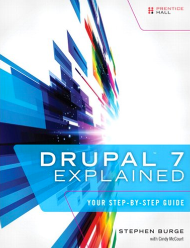
That book was the follow-up to Joomla! Explained which has been the best-selling Joomla book for over 2 years now.
How did we do it? Workflows.
We've taught hundreds of live classes over the last few years and based on student feedback, workflows are by the fast most popular teaching tool we've used.
Here's an introduction to how they help us teach and how they can help you too.
Using workflows to guide people is nothing new.
A workflow can be a step-by-step guide, it can be a checklist or it can even be an acronym.
Back in school, you may have used acronyms to learn. Growing up in England we learned, "Richard of York Gave Battle in Vain" to remember the colors of the rainbow: Red, Orange, Yellow, Green, Blue, Indigo, Violet."
My wife growing up in America learned math operations using "Please Excuse My Dear Aunt Sally" to help her remember Parenthesis, Exponents, Multiply, Divide, Add, Subtract.
No matter how smart we are, it helps if we learn to doing things in a certain order.

There's a brilliant book called "The Checklist Manifesto" by Atul Gawande. In that book, Gawande explains that everyone from doctors to construction workers benefit from workflows to guide them.
Gawande is a doctor and he saw that even the best doctors forgot to do something as simple as washing their hands before an operation. World-famous surgeons were getting their patients sick because they forgot to use soap. So, Gawande created a five-point checklist that virtually eradicated infections in the intensive care units where it was used.
Why do so few aircraft pilots cause accidents? Because airlines provide them with detailed checklist for every situation. Whenever there's a problem, pilots don't have to panic. They just find the right checklist and follow the instructions. They're almost guaranteed not to miss something important.
How do construction workers manage to choreograph the 10,000s of actions needed to build a skyscraper? With enormous workflows. Everything from the ground up as to be done in a certain order.
Originally we never used workflows to teach CMSs. We were pushed into the idea by our students.
Dreamweaver users were the ones who needed workflows the most. They are accustomed to doing everything visually. With Dreamweaver, what you see is what you get. Unfortunately with CMSs, things are more abstract and there's not always direct relationship between what you do and what you see.
So, to help stop our students from getting lost in the process inside each CMS, we started creating workflows.
When we created our first workflows we didn't even have images created for them. But, by the end of classe, students were begging us to send over a more formal copy of the workflows. It was the one thing that really helped them understand how to build CMS websites.
Our Joomla 1.5 teaching was based around a workflow called SCAM:
Our Joomla 2.5 teaching was based around a workflow called CASh:
With Drupal the need was even more obvious. You can build a Joomla or WordPress site with 4 or 5 steps. With Drupal there are many more steps involved. We found that people were often confused and asked questions like this:
With so many steps in the process, people were getting inside Drupal. A workflow was needed.
The image below shows the Drupal workflow that we rely on.
Unfortunately, our Drupal workflow didn't create a memorable acronym such as SCAM or CASh, unless you can find a way to pronounce PICFTBVLM:

Why do we do things in this order? Because each step follows logically on from the next:
It's important to realize that this workflow isn't comprehensive and it's not designed to be.
What we do with this workflow is provide an overall framework to help people Drupal and help them out when they're feeling lost. This is the workflow that we use in every chapter of Drupal 7 Explained.
When we teach beginners, we make a very deliberate decision to not teach all of the power and complexity of Drupal.
We ignore nearly all settings and configuration options. We avoid important modules such as Rules and Token. We concentrate on the big picture, on the process, on the workflow.
If people learn to understand and enjoy Drupal, they'll learn more about it's power and complexity when they're ready.
We teach Drupal according to a firm set of rules. When our students understand what's in Drupal 7 Explained, then they're ready to break those rules. The Dalai Lama has a great quote that sums this up:
