If you are running your site with Drupal, you are reaping the numerous benefits this publishing platform has to offer. In fact, because Drupal is built in open source and eats its Wheaties every morning, it is the best open source content management system (CMS) in the business for search engine optimization.
Yet even the outliers of society need practice and fine-tuning their art to become the best: The Beatles had Hamburg, Michael Jordan had Larry Bird, and Superman had his kryptonite. My point is that Drupal doesn’t fall out of the box ready to shoot your site up to numero uno in Google’s SERPs.
The good news is it doesn’t take several years, an entire career, or the destruction of a fictional (TBD) planet for your Drupal site to appear where you want it to be ranked. You will just need to do some configuring and enabling of certain Drupal SEO modules to get your site running like the finely optimized website it deserves to be.
Although you don’t have to install these modules on your Drupal site, they are practically required in order for your Drupal site to be ranked well in Google, Bing, and Yahoo.
Do you want your website to perform well in search engine rankings? Join me after the jump for 6 Drupal SEO modules required for superior search ranking performance.
1. The SEO Checklist - Version 3
The SEO Checklist Module is actually a suite of modules recommended to enhance the content and performance of a website with respect to search engines. This module provides a checklist of good Drupal SEO best practices for your website. Just follow the checklist of things that need to be done. It first looks at which modules you have already installed and then goes down a list of unchecked items. Once you do these items and check them off, you’re done!

SEO Checklist Version 3 was recently just released and adds more than a dozen recommendations, minor fixes, and updates that relate to changes from Google and Bing. There is also a usability enhancement that integrates with the Vertical Tabs module, which simplifies user selections in the interface.
You can download the module here: http://drupal.org/project/seo_checklist
Follow these simple instructions for installing and using the module.
2. SEO Compliance Checker Module
The SEO Compliance Checker Module checks whether node content is compliant with SEO best practices upon its creation or modification. Whenever a publisher creates or modifies a node on a site, this module performs a set of checks and gives the user a feedback on the compliance of the rules.

The SEO Compliance Checker Module is actually made up of the core module, and two submodules.
The Core: seo_checker.module
This core module doesn’t actually implement any checks, rather it gathers information about existing SEO checks in other modules. When content is created, this core module applies the found checks and collects the results for display, as seen in the screenshot above.
Submodules
The two submodules in this module implement checks for basic SEO rules – basic_seo_rules.module and keyword_rules.module. They return an array with the rule definitions such as their name, description and callback, similar to hook_menu.
Download the SEO Compliance Checker Module here: http://drupal.org/project/seo_checker
3. SEO Friend
The Drupal SEO Friend Module is meant to be used alongside existing Drupal SEO modules in order to make them work more effectively.

Instead of replacing the functionality in the SEO Checklist or SEO Compliance Checker modules, it is a perfect compliment to them both with some strong reporting features:
• Main Report - show a summary of all available reports and a list of Drupal SEO-related modules and if they have been installed and enabled
• Meta Tags (nodes) Report - shows a summary of your meta tags for all nodes and makes note of missing and duplicate content
• Meta Tags (path) Report - shows a summary of your meta tags for all paths and makes note of duplicate content
• Page Title Report - shows a summary of your page titles for all nodes and makes note of duplicate content
• Referrer Report - shows a summary of referrers to your site
• Hooks - provides hook_seo_reports and hook_seo_modules so that additional reports and SEO modules can be added by other modules
You can download the Drupal SEO Friend module here: http://drupal.org/project/seo_friend
4. Google Analytics Module
Drupal’s Google Analytics Module is a very handy tool to have in your Drupal SEO belt. It is very important to any and all SEO campaigns to collect statistical data for the search performance of a site.

This module allows you to track statistics for the following:
• Track users, roles, and pages - Knowing this data will help you make informed decisions on user experience improvements, which landing pages are working and which are not, as well as what areas of your site are more interactive with a certain user level.
• Monitor what types of links are tracked (downloads, outgoing, and mailto) - Determine the track coming from a link building campaign or affiliate site.
• Monitor what files are downloaded from your pages - Track how many whitepapers, tutorials, powerpoint slides, or PDFs are downloaded from your site a month. This is a convenient way to track certain types of conversions, as well as litmus test for your perceived value. What files are popular and what are not? Adjust your freebies accordingly to dish out the best brain candy.
• Cache the Google Analytics code on your local server for improved page loading times - Page loading times are a differentiating factor when it comes to search engine rankings. According to many folks over at Google, if you and another site are pretty much identical when it comes to ranking in the results, site speed and loading time may be the first differentiating factor they turn to for advantage.
Download Drupal’s Google Analytics Module here: http://drupal.org/project/google_analytics
5. Content Optimizer Module
The Content Optimizer Module focuses on improving on-page optimization factors by providing an instant analysis of any site content in regards to SEO best practices. The analysis provides content statistics and recommendations for improving search engine performance.

While this may cannibalize some work being performed by other modules on this list, this module is very handy - standing alone - for what it does. As you are able to determine from the above screenshot, this module leverages the Content Analysis API to provide quick analysis for any page on your Drupal site:
• Node edit - enables you to optimize content while adding or editing nodes without having to leave the node edit form or saving the node
• Block - provides a block to search engine optimize any page on your site including themed nodes, views, panels and coded pages
• Admin form - provides additional analysis input options including a text area for optimization of free form content, a URL input enabling analysis of any accessible page on the web, and a node input for analysis of saved nodes
The Content Optimizer Module also works with the Page Title and Meta Tags modules for enhanced page optimization.
You can download the Content Optimizer Module here: http://drupal.org/project/contentoptimizer
6. SEO Watcher
Drupal’s SEO Watcher Module searches specified keywords with major search engines and checks the rank of your site and competitive sites daily, and then sends you a report.

Although there are plenty of tools and services available online that do this same thing (Google AdWords Keyword Tool), this module integrates the functionality directly into your Drupal site.
Check out more of SEO Watcher’s features:
• Targets major search engines Google, Yahoo!, and Bing
• Specify up to 10 keywords or phrases
• Specify up to 5 competitive sites to compare their rankings to yours
• Rankings of your site(s) are stored to the database for one year
• Admin can receive the result of the daily ranking check via email
• Checking is performed automatically by the specified frequency you prefer (everyday, week or month)
Once this module is installed and enabled on your site, everything is done automatically on the frequency you specify. All you need to do is review your email reports.
Download the SEO Watcher Module here: http://drupal.org/project/seowatcher
You can install of these Drupal SEO modules, or just a few. I would recommend starting with the first one and working your way through the list. All or combination of these six modules will work wonders for your search performance.
For superior results, I would install at least five or these modules and then see what gaps are missing in your analytics. If you have unanswered questions to certain aspects of your rankings performance, it may be necessary to install of the remaining modules on this list.
Good luck. And may the Drupal Force™ be with you!
Thank You For Reading!

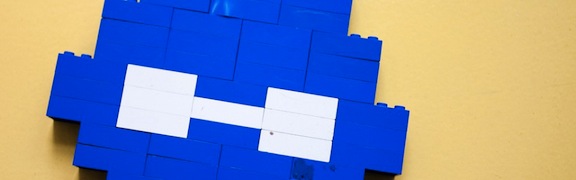




































Bình luận (0)
Add Comment