Khanh Hoang - Kenn
Kenn is a user experience designer and front end developer who enjoys creating beautiful and usable web and mobile experiences.
Aggregator is a key part of Drupal that is often ignored.
I blame it on the confusing name. No, Aggregator is not an animal in Florida that eats people. Aggregator is a module that imports content from RSS feeds into Drupal.
Because it has a name starting with "A", Aggregator is the first module that people ever see on the Modules page. In this tutorial, we're going to show you what Aggregator does and how to use it.






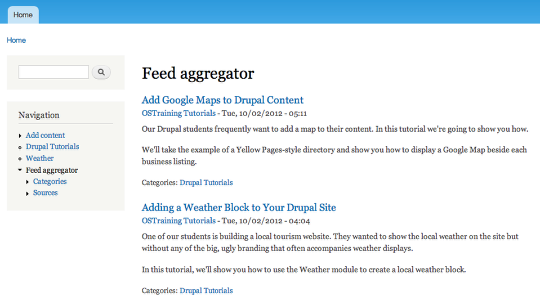
Please note two things: