Khanh Hoang - Kenn
Kenn is a user experience designer and front end developer who enjoys creating beautiful and usable web and mobile experiences.
It seems relatively easy (ie. zero configuration) to get PHPstorm and Xdebug up and running together, so I will presume you have that going. It often happens that you want a breakpoint in a frequently called function. Just putting one will make the system stop there every time. After a right click, Edit you can add conditions to it which help. Even better, you can add a breakpoint to somewhere else, remove the suspend checkbox from it and make the first breakpoint disabled until the second is hit. This allowed me for example to break in drupal_flush_all_caches only when fired from WebTestBase::resetAll.
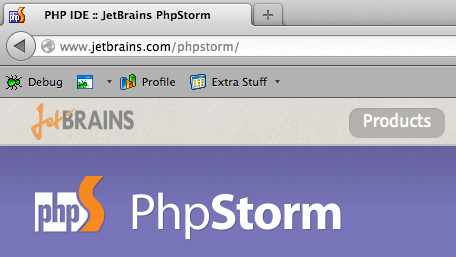
Another useful tip from dawehner (I had no idea!): PHP CLI works with xdebug just fine, you just need to run export XDEBUG_CONFIG="idekey=PHPSTORM"first.